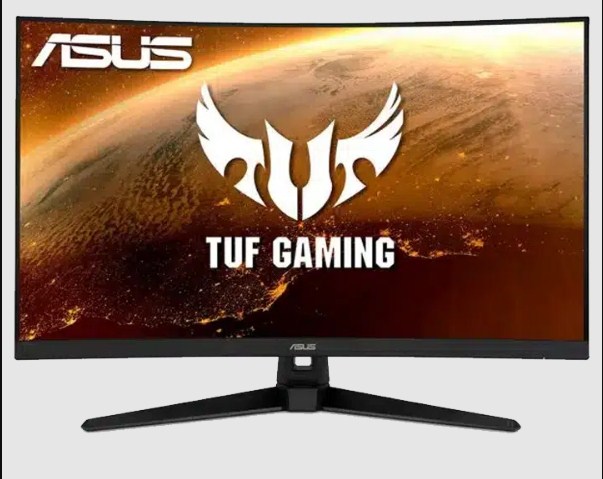
Elevate Your Gaming Experience: A Comprehensive Guide To Gaming Monitors
Read Count : 294
Category : Blogs
Sub Category : Miscellaneous
In the realm of gaming, every detail counts. From the precision of your gaming mouse to the immersive experience of your gaming headset, every component plays a crucial role. Among these, gaming monitors stand out as a cornerstone of the gaming setup. In this guide, we'll delve into the world of gaming monitors, exploring key features, considerations, and recommendations to help you make an informed choice. Understanding Gaming Monitors Gaming monitors come in various shapes, sizes, and specifications, tailored to meet the diverse needs of gamers. Whether you're a casual player or a competitive eSports enthusiast, there's a gaming monitor designed to elevate your gaming experience. Choosing the Right Gaming Monitor When selecting a gaming monitor, several factors come into play. Consider aspects such as resolution, refresh rate, response time, panel type, and connectivity options. Assess your gaming preferences and requirements to determine the ideal monitor for your setup. Resolution Matters: Resolution refers to the number of pixels displayed on the screen. For crisp and detailed visuals, opt for a gaming monitor with higher resolutions such as 1080p, 1440p, or 4K. A higher resolution enhances image clarity and sharpness, immersing you deeper into the gaming world. Embracing High Refresh Rates Refresh rate measures how many times per second the monitor updates the displayed image. A higher refresh rate, such as 144Hz or 240Hz, results in smoother gameplay and reduced motion blur. This is particularly advantageous in fast-paced games where split-second reactions are crucial. Unlocking the Potential of 4K Gaming 4K gaming monitors offer unparalleled visual fidelity, boasting a resolution of 3840 x 2160 pixels. With four times the pixel density of traditional Full HD monitors, 4K displays deliver breathtaking detail and realism. Immerse yourself in lifelike landscapes and vibrant colors with a 4K gaming monitor. Navigating Gaming Monitor Terminology Understanding gaming monitor terminology is essential for making informed decisions. Familiarize yourself with terms such as HDR (High Dynamic Range), IPS (In-Plane Switching), TN (Twisted Nematic), and VA (Vertical Alignment) panels. Each technology has its strengths and weaknesses, influencing factors like color accuracy, viewing angles, and response times. Enhancing Your Gaming Setup In addition to gaming monitors, other peripherals such as gaming headsets, keyboards, mice, mousepads, and audio mixers play integral roles in your gaming experience. Invest in high-quality peripherals that complement your gaming monitor, creating a cohesive and immersive setup. Elevate Your Gaming Experience In conclusion, gaming monitors serve as the cornerstone of a captivating gaming setup. Consider factors such as resolution, refresh rate, panel type, and additional features when choosing the right monitor for your gaming needs. Whether you're seeking immersive 4K visuals or lightning-fast refresh rates, there's a gaming monitor tailored to enhance your gaming experience. Pair your gaming monitor with top-notch peripherals like gaming headsets, keyboards, mice, and mouse pads to create a gaming setup that's truly unparalleled.
Comments
- No Comments

